Why Website Loading Speed Matters And How To Improve It With Simple Code Fixes

Website performance is very important for businesses today. Slow websites result in users leaving the page. Fast websites make users happy. This can lead to more clicks and sales. If you own a website it is crucial to understand why speed matters. Simple changes in code can do wonders for your site.
Why Website Loading Speed Matters
Impact On User Experience
A slow website experience is frustrating for users. Many people leave a website if it takes more than three seconds to load. They do not have patience for delays. Speed affects how users feel about a website and its ease of use.
If a website loads fast, users spend more time there. They click on more pages. They may even return for another visit later. Slow websites do not get this benefit.
SEO And Search Engine Rankings
Google likes to highlight fast websites in search results. This makes it easier for people to find those sites. Google uses something called Core Web Vitals to check speed. Sites not meeting this standard fall in rankings. Search engines usually prefer to prioritise sites that perform well.
When websites improve their speed their search rankings go up. Speed helps them become more visible to potential visitors online.
Conversion Rates And Revenue
Websites that load quickly earn more money. A faster site means users stay longer. They might shop more or click on ads. Poor site speed annoys customers and drives them away. Businesses experience loss if their sites lag or just take too much time.
Some studies show that a one second improvement in speed increases conversions. Improved load time also boosts user trust.
Factors Affecting Website Loading Speed
Several things slow down websites. Listed below are key issues affecting speed.
- Using many large images or videos without reducing their size.
- Having messy or unoptimized code like raw CSS or JavaScript files.
- Too many plugins or third party scripts make things worse.
- The server may not be strong or fast enough to handle traffic.
- Not using browser caching or CDNs to share website data globally.
The Role Of Simple Code Fixes In Improving Speed
Fixing code is an effective way to make sites faster. Cleaning up the coding behind a website removes extra weight. It also allows the servers to work more smoothly. Small code fixes can have a huge positive impact.
Simple changes often save developers time and effort. These boost performance without requiring very advanced resources.
Simple Code Fixes To Improve Website Loading Speed
Optimise And Minify Css And Javascript
Code minification makes your file sizes smaller. This helps them load faster. Code files that have unneeded spaces and characters slow down the speed very much. Use tools like UglifyJS or CSSNano for this work.
Remove unnecessary spaces and comments in your code. This saves space and removes clutter to enhance speed.
Compress And Optimise Images
Compressed images load faster than huge files. Reducing image size does not always take away its quality. Use tools such as TinyPNG for images online. Always choose newer formats like WebP for better performance.
Optimise the photos and you can save both space and time. Displaying them faster gives users quicker access to content.
Implement Lazy Loading
Lazy loading loads only those items visible to the user. This feature makes pages load faster. Sliding down farther on the site loads the remaining content piece by piece. Adding lazy loading to your images or videos improves site flow.
Simple code changes can do this. It makes websites seem more responsive to visitors’ needs.
Reduce HTTP Requests
Too many HTTP requests slow down websites through the server. Reduce such requests by combining or rewriting your CSS and JavaScript documents. This can speed up your loading time. A website with minimised HTTP activity works quicker without extra strain.
Enable GZIP Compression
Websites shrink their data file size using GZIP compression. This smaller size gets sent from the server to the browser faster. Activating GZIP is possible through minor server settings edits. Browsers that can decode these compressed files make websites load quickly. GZIP plays an essential role in lightning data transfer.
Leverage Browser Caching
Browser caching saves website resources locally for users. It uses server settings to re access old pages offline. This reduces repeated loading processes. Configuring settings in the .htaccess file on your server enables proper caching. Repeat visits become faster thanks to this feature.
Additional Tips To Enhance Website Speed
Certain extra practices improve speed. Here are some top tips.
- Use CDNs for distributing your website data globally in a faster way.
- Decrease reliance on third party tools like extra fonts or analytic trackers. Too many plug-ins cause harm over time.
- Design mobile friendly sites first before desktops. These adapt better to unique layouts.
- Conduct monthly speed and performance audits with PageSpeed Insights or GTmetrix.
Tools And Resources To Simplify Optimisation
These tools help website owners track or fix speed errors quickly.
- Google PageSpeed Insights evaluates specific on site speed metrics.
- GTmetrix tests for connection and renders time improvements.
- Pingdom Speed Test analyses slower load time risk areas.
- LightHouse measures performance against Google standards reliably.
- WordPress plugins like WP Rocket or Smush simplify optimisation further.
Case Study Or Real World Example
Recently one business upgraded its hosting service along with compressing images simultaneously. They also minified CSS files for efficiency gains. Load times were cut from five seconds down to under two seconds. Visitor engagement increased by ten folds nearly Sales improved thanks to visitors sticking around when they usually leave before.
Their changes saved multiple problems helping them grow profit anyhow which lacked earlier by causing gradual effort loss earlier preventing engagement attractively consistently.
Conclusion
Websites that load quickly succeed. Slow speeds result in a poor experience harming businesses. Simple fixes like optimising code and compressing images make a noticeable impact. Faster loading sites have more trust search visibility and revenue potential.
You should start with basics like browser caching HTTP reductions or compression tweaks Test your web speed now Implement solutions and help grow dramatically into sturdy platforms tomorrow constructively and continuously.


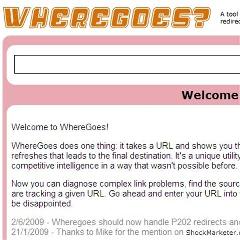

Leave a Comment