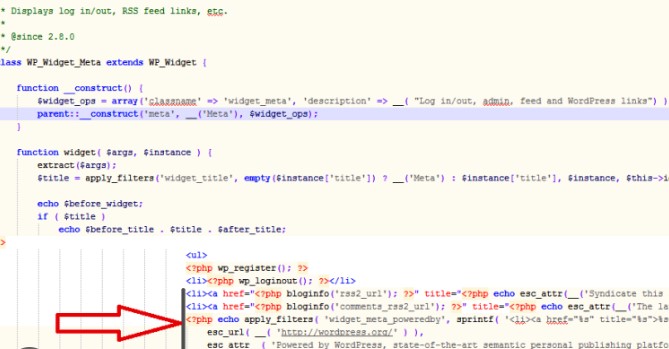What Every WordPress User Should Know About Website Security

WordPress is a popular platform for building websites. It powers over half of the websites on the Internet. This makes it a big target for hackers worldwide. Hackers love to find weak points in WordPress sites. Site owners must keep their websites secure.
Statistics show that WordPress sites face millions of attacks each day. Cyberattacks can happen to anyone, from small blogs to high-traffic sites. Website security is important. It prevents data loss, protects users, and avoids reputational damage. This blog will help you learn important tips for keeping your WordPress website safe.
The Importance Of WordPress Security
The Internet is full of online threats. threats are everywhere today it includes hacking, phishing, and malware attacks. Any of these threats can target a WordPress website. Once hacked, fixing the site can take a lot of time and money. A hacked website leads to data losses and SEO penalties.
Many WordPress risks are caused by not securing the website properly. WordPress allows easy integration with themes and plugins. But this openness creates security risks as well. Themes and plugins with vulnerabilities may expose your site to hackers. These risks make website security an essential task for all WordPress site owners.
Common WordPress Security Risks To Be Aware Of
Outdated themes and plugins are risky. If users do not update them, hackers can attack the website. This outdated software acts as a door for threats. Additionally, many users use weak passwords. Weak passwords are easy for hackers to guess. Some use the same password for many accounts, making hacking more likely.
An unsecured hosting environment can also lead to problems. Good hosting providers have strong security measures already in place. Another major risk is not using HTTPS encryption. Without it, data sent between the user and the website can be stolen. Many hackers exploit theme and plugin vulnerabilities. In some past cases, weak themes allowed hackers to enter thousands of sites.
Essential Website Security Practices For Every WordPress User
Keep WordPress Updated
WordPress releases updates often. Updates bring security patches that protect against new threats. Always ensure your site is using the latest WordPress version. Turn on automatic updates if possible. If you prefer manual updates, check for new updates weekly. Update themes and plugins regularly, too.
Use Strong Passwords And Two-factor Authentication
Many people use simple passwords, which are easy for hackers to guess. Avoid using names or your birthday in passwords. A strong password should mix letters, numbers, and special characters. Never reuse previous passwords. Two-factor authentication adds another security layer. Even if a hacker guesses your password, they cannot log in without the second code. You can set Two-factor Authentication using plugins available in WordPress.
Install A Security Plugin
Security plugins are tools that boost website security. Popular plugins include Wordfence, Sucuri, and iThemes Security. A security plugin can block unknown logins, monitor suspicious activity, and scan your website for hidden threats. Before choosing a security plugin, check its features and reviews.
Backup Your Website Regularly
Backups are lifesavers if hackers attack your site. Regularly backing up your site ensures you can restore it to a previous version quickly. Use tools like UpdraftPlus or Jetpack to schedule automatic backups. Keep the backup files stored securely on cloud platforms or an external hard drive for extra safety.
Limit Login Attempts
Hackers often use brute force attacks to guess login credentials. These attacks happen by trying many combinations of usernames and passwords. Limiting login attempts can block these attacks. You can set this up through plugins or server settings. For example, if someone enters the wrong password too many times, their IP address can be temporarily blocked.
Choose A Reliable Hosting Provider
Not all hosting providers offer the same level of security. Look for a host that provides server-level firewalls. A good hosting company should also support SSL certificates and ensure regular updates on their servers. Managed WordPress hosting is a good choice for those who want extra protection and performance.
Secure Your WordPress Admin Area
Hackers often try to access the admin area directly. Rename the default wp-admin URL to something unique. This step makes it harder for hackers to find your login page. You can also use IP whitelisting to limit access to the admin area. Only trusted IP addresses will then be able to log in.
Advanced Security Measures
Implement A Web Application Firewall
A firewall acts as a shield between your site and the outside world. It filters incoming traffic and blocks suspicious activities. Adding a firewall to your site provides an extra level of protection against attacks like SQL injections and DDoS.
Use Secure File Permissions
File permissions decide who can access, edit, or delete files on your WordPress site. Incorrect file permissions can lead to unauthorised access. The ideal settings for WordPress files are usually 644 for files and 755 for directories. Adjust the permissions through your hosting control panel to make your site safer.
Disable XML-RPC If Not Needed
XML-RPC is a WordPress feature that helps connect your site to external platforms. But it is a security risk for sites that do not use it actively. Hackers can use XML-RPC for brute force attacks. You can disable it by using a plugin or through the .htaccess file.
Conduct Regular Malware Scanning
Malware can hide on your site without you even knowing. Conduct scans frequently to check for malware and vulnerabilities. Many security plugins can handle this for you automatically. If malware is detected, remove it immediately to prevent further damage.
Monitor Website Logs And Activity
Keeping track of activity on your website helps you spot unusual behaviour. For example, if an unknown user logs in at odd times, you can act on it quickly. Many plugins allow you to monitor site logs and send real-time alerts for suspicious activities.
How To Respond To A Security Breach
If your WordPress site is hacked, act fast to contain the damage. First, put your site in maintenance mode to prevent further harm. Then, run a malware scan using a reliable security plugin. Remove any malware you find during the scan.
Restore your site using the latest backup available. This step helps undo any major changes made by the hacker. Change all passwords and revoke permissions for users who no longer need access. If the attack is too complex, seek help from a professional security expert.
Conclusion
WordPress security is not something you can ignore. Without proper measures, your site is at risk of being hacked. Following these tips makes your website more secure. Regular updates, strong passwords, and using trusted plugins are very important steps.
Always be vigilant and monitor your website’s activity. Remember that it is easier to prevent hacks than to fix them later. By making security a priority, you can protect your website and its visitors from harm.