Top 10 WordPress Plugins Every Website Builder Should Install Today

WordPress is a popular platform for website builders. It powers over forty two per cent of websites across the globe. Plugins make WordPress even better. They enhance features, optimize performance and improve design. This blog lists ten essential plugins to help website owners succeed.
Criteria For Selection Of Plugins
The best plugins must meet key standards. A poorly chosen plugin can slow websites or cause conflicts. Here are the factors considered for selecting the top ten plugins
- They should work well with most WordPress themes and versions.
- Plugins should perform efficiently without bloating the site.
- Developers must provide timely updates.
- User reviews and ratings should indicate trustworthiness.
- Plugins must cater to different needs such as blogs, e-commerce and portfolios.
Suppose plugins do not meet these criteria. Then they are not reliable. The plugins listed below have been carefully chosen to fulfil these requirements.
The 10 Essential WordPress Plugins
1. Yoast Seo
Yoast SEO is a must have tool for search engine optimisation. It can help a website rank higher on search engines.
Features
- On page optimization tools for meta tags and keywords.
- Readability analysis to improve content structure.
- Generating XML sitemaps automatically.
Website builders love it because it simplifies complex seo tasks.
2. Elementor
Elementor is an easy to use page builder. It is perfect for website owners who do not know coding.
Features
- Visual drag and drop editing for layout customisation.
- Pre designed templates for fast setup.
- Mobile editing for creating responsive designs.
It helps you make professional looking sites without hiring a designer. Websites look beautiful and functionally optimised.
3. Wpforms
Every website needs forms for user engagement. WPForms is the most popular plugin to create them.
Features
- Drag and drop interface for designing forms easily.
- Ready made templates for contact payment or survey forms.
- Integration with email marketing tools to grow subscriber lists.
It is helpful for blogs portfolios and business websites alike. Email communication also helps with business growth.
4. Woocommerce
For anyone creating an online store WooCommerce is an absolute necessity. It turns your WordPress site into an e commerce hub.
Features
- Secure payment gateways for transactions.
- Tools for managing product inventory.
- Many customizable options for store owners.
WooCommerce powers over a third of all online stores globally. It is free and scalable for both small and large businesses.
5. Akismet Anti Spam
Spam can ruin the reputation of any website. Akismet blocks spam in forms and comments effectively.
Features
- Automatic detection of spammy content.
- Easy to use dashboard for reviewing flagged comments.
- Reduces clutter and makes sites more reliable.
Akismet works silently in the background. It keeps your site spam free and professional.
6. Rank Math
Rank Math is a powerful SEO optimisation tool. It is considered an alternative to Yoast SEO for advanced users.
Features
- Advanced optimisation for multiple keywords.
- Built in analytics to track SEO performance.
- Easy to follow setup with guides.
Many website owners use Rank Math for its deep customisations. Its free and great for those serious about SEO.
7. Smush Image Optimisation
Images make websites beautiful. But they can also slow down your site. Smush helps compress and optimise images.
Features
- Compresses images without quality loss.
- Lazy loading to improve site speed.
- Bulk optimisation to save time.
Fast loading pages offer better user experiences. This plugin is a great tool to keep visitors happy.
8. Updraftplus
Mistakes can happen anytime. UpdraftPlus helps by creating backups of your website. Restoring a site takes only a few minutes.
Features
- Scheduled backups to cloud storage like Google Drive.
- Simple interface for restoring backups.
- Compatible with multisite WordPress setups.
Without backups websites may lose important data. This plugin is an insurance policy for life online.
9. Monsterinsights
Understanding website traffic is crucial. MonsterInsights makes analytics easy for everyone.
Features
- Direct integration with Google Analytics.
- Displays insights such as page views and user behaviour.
- Helps in customising site content for target audiences.
It puts all data directly in the WordPress dashboard for convenience.
10. Wordfence Security
Every website needs security. Wordfence protects your site from hacking attempts and malware.
Features
- Built in firewall and malware scanner.
- Alerts for potential threats in real time.
- Two factor authentication for extra security.
Website safety builds trust among visitors. Wordfence is essential for maintaining credibility.
How To Install And Manage WordPress Plugins
Adding Plugins Is Easy On WordPress. Follow These Steps
- Open your WordPress dashboard. Go to Plugins.
- Search for the desired plugin in the Plugin Repository.
- Click Install and then Activate.
- Configure settings based on your websites needs.
Important Tips For Management
- Update Plugins constantly to keep your site safe.
- Test plugins one by one to check compatibility before going live.
- Remove unused or old plugins to lessen site bloat.
Overloading your site with too many plugins can cause problems. Choose only the necessary ones.
Pro Tips For Choosing The Right Plugins
Choosing plugins can be confusing. Here are some tips for getting it right.
- Think about the essential functions you need. Do not install unnecessary plugins.
- Check plugin reviews to see what other users experience.
- Use a staging site to test plugins before using them live.
Carefully Chosen Plugins Help Enhance Site Performance And Save Resources.
FAQs
Can I use more than one SEO plugin at a time?
It is not recommended. Using multiple SEO plugins may cause conflicts. Pick one that meets your needs.
Are All WordPress Plugins Free?
No. Some plugins are free but offer premium features with a paid version. Always check the terms before installing.
How Often Should I Update My Plugins?
Update your plugins as soon as an update is available. Regular updates ensure better performance and security.
Conclusion
WordPress plugins are essential for creating functional and attractive websites. This list includes tools for SEO security backups and user engagement. Every website builder should try them to see what works best. Use this guide and explore the power of WordPress plugins today.


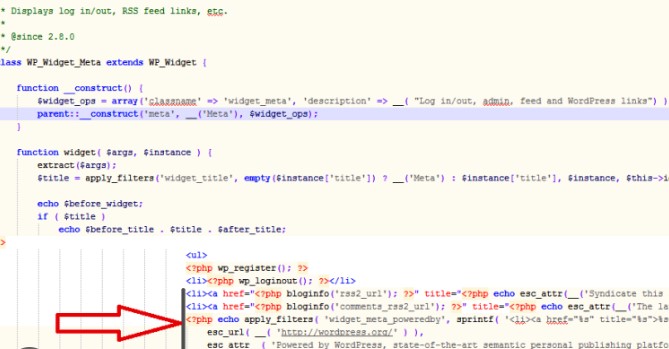
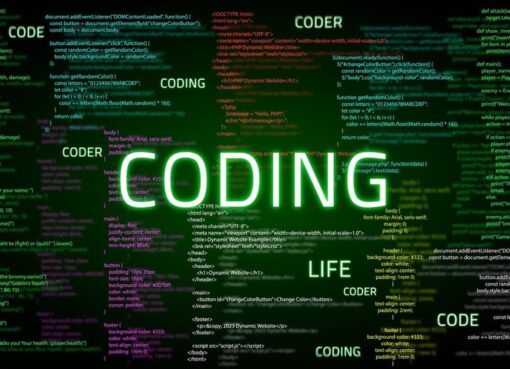
Leave a Comment