The Ultimate Guide To Website Accessibility Coding Tips And WordPress Plugins
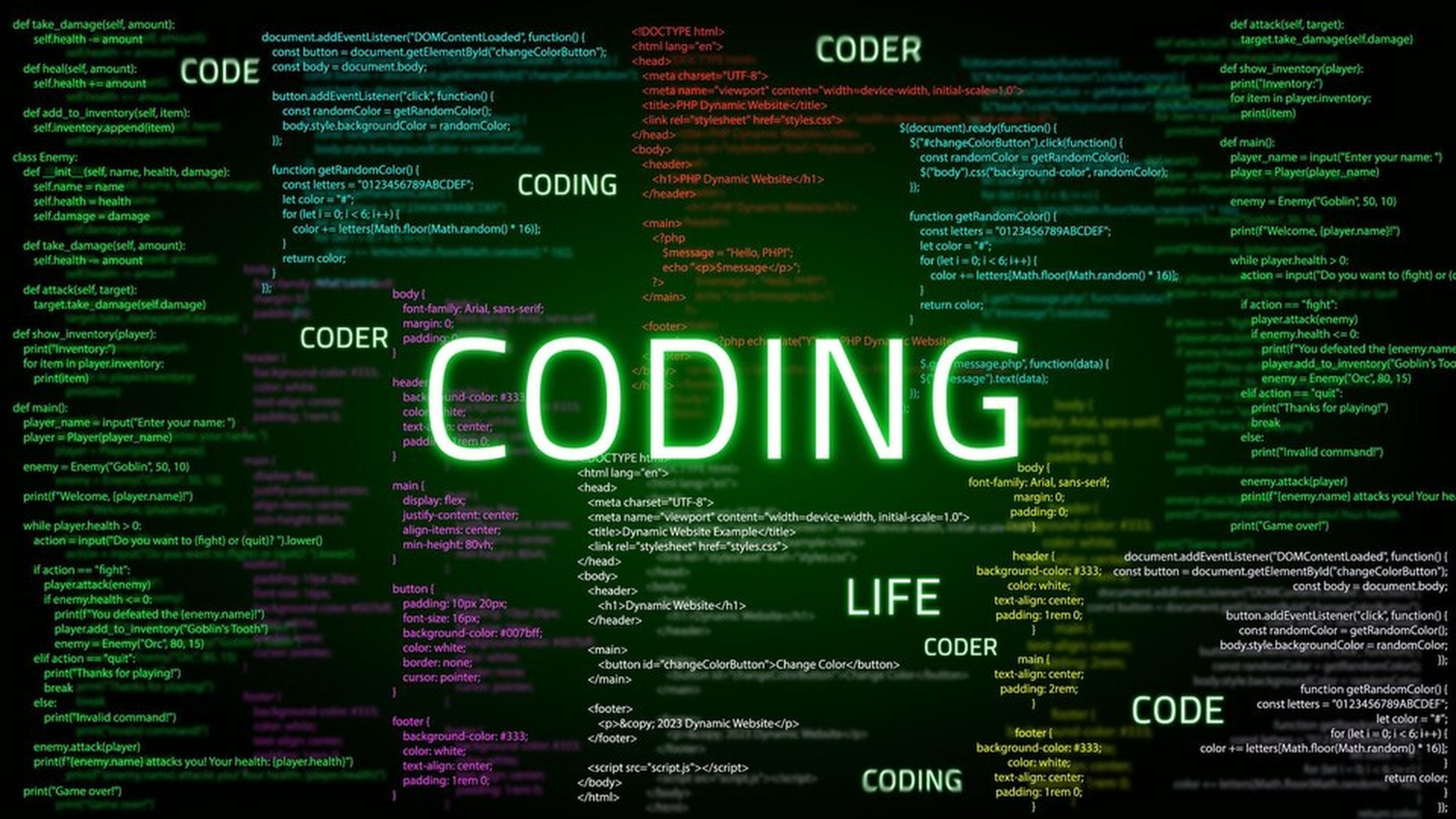
Website accessibility is very important for everyone. It helps people with different abilities and gives them a better experience. Accessible websites can reach more people. It improves inclusivity and brings benefits to businesses too. Accessible sites follow the law. All users like websites that are easy to use. Accessibility can also make sure everyone enjoys online content. This post shows tips about coding and WordPress plugins that make websites more accessible.
Understanding Website Accessibility
Website accessibility means making websites work for all people. It also includes those with disabilities. According to Web Content Accessibility Guidelines a good site should be perceivable, operable , understandable and robust. POUR is a simple way to remember these rules. Legal rules like the ADA and Section 508 support these ideas. It is important to follow WCAG rules for a website. Accessibility makes the internet a better place for all.
When websites are not accessible users face many problems. They cannot do basic tasks like filling out forms. This is why ethical and legal standards for websites are followed. Different countries have their standards. Following them is also good for business.
Coding Tips For Improving Website Accessibility
Semantic HTML
Semantic HTML means using the right tags for structure. Use h1 for main title h2 for sub title and so on. It makes web pages clearer. Form elements should always have label tags. This tells users what the field is for. ARIA roles can help but must be used carefully. They should not replace simple HTML tags.
Without semantic HTML many websites become broken. It confuses users and makes accessibility worse. Use clean code for better results.
Keyboard Navigation
A good website works with a keyboard. Users should be able to use the Tab and Enter keys to move around and choose. Focus outlines must be visible. The tabindex attribute is useful for adjusting focus order. Make sure navigation flows smoothly for all users.
Some pages do not make the keyboard work. This problem is bad for users with physical limits. Test focus states and fix any errors found in this area.
Media Accessibility
Make media accessible with some rules. Images should have alt text that describes them. Videos and audio need captions or transcripts. Test colours to make sure they match WCAG guidelines. High contrast helps users who cannot see clearly.
When users cannot see images because of errors, alt text helps them with screen readers. Smart use of these tools improves user experience.
Error Messages And Feedback
Error messages must be clear. Red text with symbols like icons is better. Users should know why there is an error and how to fix it. Accessibility rules guide these practices.
Sites showing no error messages at all can confuse users. Giving helpful feedback is vital. Use simple language that all people understand.
Top WordPress Plugins For Website Accessibility
WP Accessibility
WP Accessibility plugin adds key features. It enables skip links for better navigation. It also removes target attributes from links that open new tabs. This plugin is beginner friendly and easy to use.
Some people forget accessibility while designing websites. This plugin helps make small but important fixes. It is great for beginners and small websites.
One Click Accessibility
The One Click Accessibility plugin makes it simpler to use accessibility tools. The toolbar allows options like adjusting contrast and resizing text. It is perfect for those who want quick changes.
For many websites, adding advanced features is hard. Using plugins saves time and effort and ensures accessibility stays on track.
Accessibility Checker
With the Accessibility Checker plugin you can scan websites for accessibility issues. It provides detailed reports about what is wrong and how to fix it. This is important because small errors are easy to miss.
Websites need automated checks. Otherwise problems go unnoticed. This tool helps with regular audits and keeps your site accessible.
Userway Accessibility Widget
This plugin gives a scalable and AI powered solution. A free plan offers basic tools. Paid options add advanced features for bigger websites.
Saving money is important for small businesses. This plugin is both flexible and affordable based on needs. AI features make it future proof.
All In One Wp Accessibility
All in One WP Accessibility has practical tools. It lets users resize text and adjust keyboard navigation. It also helps with alt text for images.
There are times when complex tools confuse new designers. Simple tools like this plugin make accessibility easy for all.
Testing And Monitoring Website Accessibility
Test your site accessibility regularly. Use manual testing like navigating with the keyboard only. Screen readers like NVDA or VoiceOver help determine issues blind users face. Automated tools such as Lighthouse Axe or WAVE are also great.
Manual and automated testing keep sites free from issues. Make audits a regular task. Fix problems before they affect users.
Practical Steps To Start Today
Start small changes today. Review images for alt text and test your site with keyboard only. Install one helpful plugin and improve navigation.
An accessibility mindset helps in the future. Build websites for everyone, not just some users. Small actions create bigger impacts.
Conclusion
Making websites better for all users is very important. Tips in this post show simple steps to improve accessibility. Tools and plugins also help fix common issues quickly. Make the web inclusive for everyone to enjoy. Take action today. Build accessible content regularly and commit to this goal.


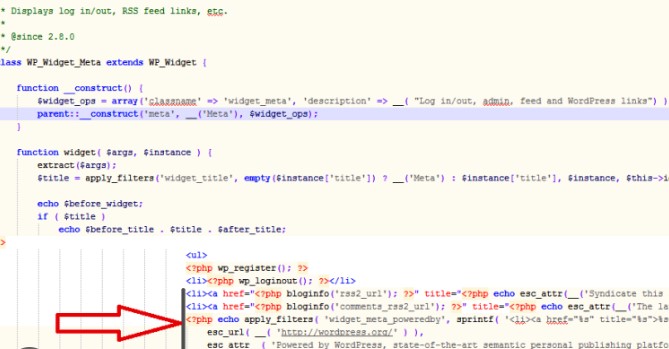

Leave a Comment