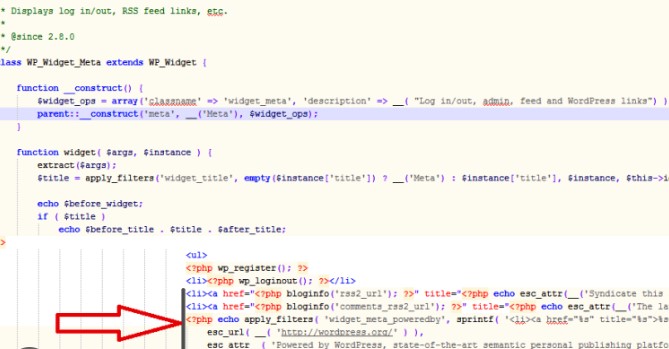Mastering WordPress: The Ultimate Beginner’s Guide To Creating Stunning Websites

WordPress is very famous for building websites. Many people love it because of its easy-to-use features. You can use it to make blogs, online stores, or even big company websites. It powers many websites on the internet. Learning WordPress helps beginners get great opportunities. By mastering WordPress, you can start your website or even work professionally.
Understanding WordPress Basics
WordPress is a tool that helps people create websites. WordPress.org is for those who want full control of their site. WordPress.com is easier but has fewer options. WordPress is useful for anyone who wants to customize their site a lot. It is famous because it is flexible and free to use.
It is used by bloggers, small businesses, and even schools. Many people prefer it. Famous websites like news platforms also use WordPress. You will find it easy to learn as a beginner.
Getting Started With WordPress
Choosing A Domain Name And Hosting
Picking a good domain is an important step. Your domain name should be easy to remember and type by people. Make it short and related to your website topic. Hosting is very important for your site’s speed and reliability. A good host makes sure your site loads fast.
You can look for hosts like Bluehost, HostGator, or SiteGround. Buy your domain and hosting together for convenience. After buying, connect your domain to start setting up WordPress. Follow the guide provided by your hosting provider to smoothly complete this process.
Installing WordPress
Most hosts give a one-click installation option for WordPress. It is very easy to complete in a few minutes. If that option is not there, a manual installation is needed. Download WordPress from its official site and set it up.
Exploring The WordPress Dashboard
Once installed, the dashboard is where you manage your site. It has different sections like Posts, Pages, Appearance, Plugins, and Settings for your needs. The posts section is used for your blog articles. Pages are for important information like Contact Us. Appearance lets you change the way your site looks.
Plugins add new features. The settings tab has many options to make changes to your site. Take time to understand how each option works. You will become fast at using it.
Selecting And Customising Themes
Choosing The Right Theme
Themes decide how your site looks. WordPress offers themes that are free and paid ones, too. Free themes have limited options, but are enough for smaller sites. Premium themes are great if you want advanced designs.
You can discover themes in the WordPress theme store and also on sites like ThemeForest. Pick one that matches your goals. For example, a blog needs a simple theme, while a shop requires an e-commerce-friendly one.
Customising The Theme
After selecting a theme, use the Customizer tool to make changes. Change the colours of the theme that suits your style. Adjust fonts for a professional or fun look. When you upload a logo, it looks like your brand. A favicon is a small icon on the web tab. Add that for a final touch.
Adding Essential Plugins
Introduction To Plugins
Plugins are mini-tools. They add features to your WordPress site. Some plugins help with site ranking. Some others improve security, and some make it faster. Remember to check reviews before installing. Pick plugins that are updated regularly.
Must-have Plugins For Beginners
There are plugins you will need first. Use SEO tools like Yoast to make your site easy to find on Google. To secure your site, install Wordfence or Sucuri plugins. Your site will run faster with caching tools like WP Rocket. For backups, use UpdraftPlus often. Install a plugin for an easy Contact Us form. This will help visitors get in touch with you through the site.
Creating And Managing Content
Writing And Publishing Posts And Pages
Posts and pages have different purposes. Posts are for blogs or news that change often. Pages are fixed with info like About Us or Privacy Policy. Write good headlines and use pictures to make content better.
To write your content, add text in the WordPress editor. Format it by using headings and bullet points for clarity. A site with easy-to-read content keeps users coming back.
Adding Media (Images, Videos, And Embeds)
You can add images to make your posts attractive. Do not forget to optimize the size of the image so the site stays fast. Videos can be uploaded directly or embedded through platforms like YouTube. Embed social posts or videos directly for more content ideas.
Enhancing Website Performance And Security
It is very important to secure your WordPress website. Make sure you enable automatic updates for all your themes and plugins. Always install updates for the WordPress system as new versions come. They keep your site free from hackers.
A fast site is also safe. Use caching plugins to make pages load quickly. Backup your site content and settings regularly. If something bad happens, a backup will help restore everything. Also, keep your passwords strong.
Launching And Maintaining Your Website
Before you launch your site, check everything carefully. Your site should work well on both mobile and desktop devices. Check if all links on the site are working. Share your website launch with your friends and online groups. Announce it on social media. Maintenance is important. Keep adding new content and monitor site visitors and performance stats regularly.
Conclusion
Through this guide, you have learned how to start with WordPress step by step. From selecting themes to adding plugins, all areas were covered. Start now and create your first WordPress website today. As you gain experience, explore even more advanced features. For deeper learning, take time to read extra guides. Within some time, you will be a pro at WordPress.