How To Use Javascript To Enhance Your Websites Interactivity And User Engagement

Interactive websites are more exciting than static ones. Interactivity helps users stay longer on sites. JavaScript plays a major role in this. Interactivity builds a connection between users and the website.
JavaScript helps make websites more dynamic and functional. It handles things like button clicks and page scrolling. There are so many cool things you can do with this tool. In this blog we will explore how to use JavaScript to boost interactivity.
Why Interactivity Matters For User Engagement
Websites without interactivity can feel boring. They might not hold attention very long. User engagement is critical for the success of websites. Engaged users explore a website better and return more often.
Studies show interactive sites have lower bounce rates. That means people stay instead of leaving quickly. An example is how gaming sites use JavaScript for player interaction.
JavaScript makes websites come alive. Button click events and animations are examples of interactivity. It also helps users navigate smoothly. Websites grow when they hold attention longer. This growth comes from tools like JavaScript.
A non interactive website loses visitors faster. Keeping users happy must be an aim of every designer. JavaScript bridges that gap well with features made for connection.
Core Javascript Features To Boost Website Interactivity
Dom Manipulation
Changing content on a page suddenly makes it feel alive. The Dynamic Object Model or DOM is the reason for this. JavaScript can add colours or change text instantly. With JavaScript even layout touches can be dynamic.
Event Listeners
Events make users feel connected to a website better. Hovering over an object can cause it to react live. Clicking on buttons shows reactions too. The click or scroll events help websites respond better to users.
Animations And Transitions
Small changes from one state to another look better. Smooth transitions attract more eyes than harsh changes. With JavaScript libraries like GSAP animations are smooth and easy.
Form Validation
Adding error messages live during form filling helps users. JavaScript can fix entry mistakes before submitting forms. It improves user time spent and avoids errors.
Practical Ways To Enhance Interactivity With Javascript
1. Interactive Navigation Menus
Menus help people move around websites more easily. Navigation without guidance feels hard for users. Dropdown menus that appear with a click show dynamic interaction. Hamburger style menus save screen space. Sticky menus also stay visible during scrolling.
Example navigation menus can be just by adding a few JavaScript lines. Navigating smoothly keeps users happy. Responsive menus also cater to mobile users with ease.
2. Dynamic Content Updates
Content updates create better flows for users. AJAX does not require webpage reloads for showing new content. Infinite scrolling is a practical example here. Blogs use load more button features to avoid clutter.
Dynamic updates make slower websites appear faster. Users continue exploring when content flows smoothly. JavaScript ensures data movement without reload delays.
3. Gamification Elements
Gamifying keeps engagement high. Adding fun like quizzes or scoreboards builds that interest. Platforms with challenges handled via JavaScript attract multiple visitors. Points tracking or reward counters are great here.
Creating an interactive quiz can use simple code examples. Answering questions makes the session entertaining using JavaScript tools.
4. Sliders And Carousels
Moving pictures or data give visuals more value for viewers. Sliders simplify showcasing engaging content. Testimonial carousels or image slides create storytelling easily through JavaScript.
Step by step adding sliders is simpler using JavaScript. The left right scroll options enhance the site energy feel. Websites improve perception through engaging layouts.
Leveraging Libraries And Frameworks For Advanced Interactions
JavaScript libraries make designing easier. jQuery simplifies complicated coding in simple steps. Anime.js attracts people with amazing animations. Libraries reduce the time spent building elements.
Frameworks like React or Vue specialise in dynamic User Interfaces. Learn to rely on such tools to build fast adaptive websites. Using frameworks decreases maintenance while increasing quality interactions.
Prebuilt options like these let creators focus less on coding. You can innovate results faster this way.
Tips For Optimising User Experience With Javascript
JavaScript should not be overused anyhow. Too many features slow down loading times badly. Use a limited number of features related only to needs.
Accessible designs help profoundly disabled users navigate websites well. Keyboard or screen reader additions increase inclusivity. Mobile first design maximises Elements that fit screens well and improves.
Being clear on performance helps users stay longer. Optimise according to trends consistently to create satisfaction every time.
Measuring The Impact Of Javascript Enhancements
JavaScript changes do not matter if not tested and tracking progress. Use tools like Google Analytics or Hotjar to study user engagement. These tools also identify weak sections that need upgrading.
Monitor Click rates or total interaction rates for improvement. Keep iterative processes instead of fixing only once. Measuring lets us learn what clicks right.
Conclusion
JavaScript tools are exciting features for interactivity today. They bridge users towards the engagement goals of sites hugely. Testing creativity for the best outputs adds success quickly clears the path.

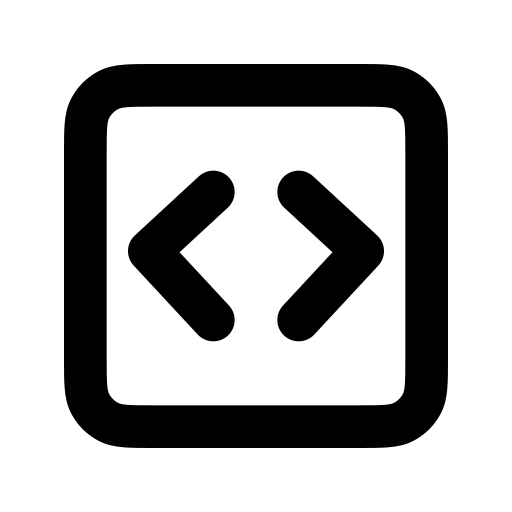

Leave a Comment