How To Build An E-Commerce Website On WordPress: Coding And SEO Tips

WordPress is very popular for creating websites. It is easy to use and powerful. Many people choose it for their e-commerce websites. Coding and SEO are very important to make your site successful. You need to set up WordPress properly, use the right coding and apply SEO tips. This guide will help you do all these things step by step.
Choosing The Right Tools For Your WordPress E Commerce Website
Selecting A Domain Name And Hosting
Picking a good domain name is very important itt makes people remember your website. It should match your brand and include important keywords. A good domain makes things easy for customers. Reliable hosting is also necessary. Choose hosting that is fast and secure. SiteGround and Bluehost are good choices. WP Engine is also a great option for business websites.
Picking The Right E Commerce Plugin
To run a shop on WordPress you need an e-commerce plugin. WooCommerce is a popular option. It allows you to customize your shop easily. Payment gateways and security features are built in. Make sure to pick a plugin that matches your needs. More features in plugins give you a chance to make your site better.
Choosing An E Commerce Friendly WordPress Theme
A good theme will improve your store. It should be fast and look nice on mobile. Mobile friendly themes make your shop more popular. Astra and Flatsome are top choices. Storefront is another theme that works well. OceanWP has good features too. Pick one that matches your brand and is easy to customize.
Setting Up Your E Commerce Website
Installing WordPress And Essential Plugins
First install WordPress on your hosting platform. Most hosts make it easy. After installing add important plugins like WooCommerce. You can also install Yoast SEO or Rank Math to improve your sites visibility. Cache plugins like W3 Total Cache will make your website faster.
Configuring Woocommerce
Set up your shop details in the WooCommerce plugin. Add location and currency settings. Choose tax options based on your country. Payment methods like PayPal and Stripe are easy to set up. Product pages should have all the important information. Add details like the name price and description. Make sure images are high quality.
Designing Your E Commerce Website
Your design must match your brand. Use colours and fonts that fit your style. Add your business logo to create trust. Start with the homepage. Then make pages for products cart and checkout. Add catchy banners to attract buyers. Simple layouts make navigation easy for users.
Customizing The Website With Coding
Why Basic Coding Knowledge Matters
Coding is not always needed. But it can help make your website unique. HTML and PHP are useful tools. Some people need expert help for advanced coding. If you are not sure, start with simple tasks first.
Essential Customization With Css
CSS changes how your website looks. You can adjust font or button styles easily. Use the WordPress Customizer to preview changes. Browser tools let you test without breaking your website. Experimenting with CSS is a good way to learn.
Php Edits For Advanced Customisation
PHP is for advanced users. It helps to add or change features. You can make custom templates for your products. Use child themes for safe editing. This keeps your changes even after an update. Backing up your site is very important before editing anything.
SEO Tips For Your E Commerce Website
Optimising Product Pages
Keywords are very important for SEO. Use them in titles and product descriptions. This will assist search engines understand your site. Add alt tags to all images. This improves SEO and makes your website more user friendly.
Improving Site Speed And Performance
Slow websites lose customers. Tools like GTmetrix can measure your site’s speed. Reduce image sizes to make pages load faster. Choose lightweight themes to improve speed. Enabling caching is another key way to boost performance.
Building A Content Strategy For Organic Traffic
Content like blogs can drive traffic to your store. Write guides on how to use your products. People trust websites with helpful content. Add links in your blogs to connect to product pages. Update your information often so rankings improve.
Implementing Technical SEO Practices
XML sitemaps are important for search engines. Plugins can create sitemap files for you. Robots.txt files tell search engines what to show users. Check if your website design works on mobile. Use tools like Google Mobile Friendly Test to confirm this.
Testing And Launching Your Website
Testing Website Functionality
Before launching, test everything. Make sure payments and checkout work smoothly. Verify that your SSL certificate is active. Test your website on browsers like Chrome and Safari. Fix compatibility issues to avoid trouble.
Launching Your Website
Promote it before launching. Use social media to announce your new store. An email campaign can help bring customers. Share blogs about the official launch to create excitement.
Conclusion
Building an e-commerce website on WordPress is simple if you follow these steps. Start by choosing the right tools. Customize your site’s design and use plugins to add features. Coding lets you add more unique touches to the store. Finally SEO keeps your shop easy to find for customers. Once the basics are done keep checking and improving. Take action today to start your online business. Your future customers are waiting.


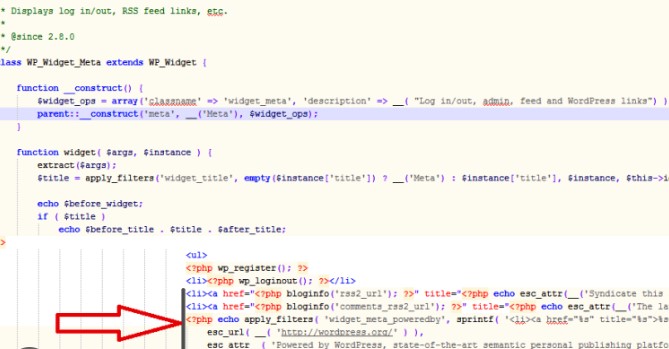

Leave a Comment