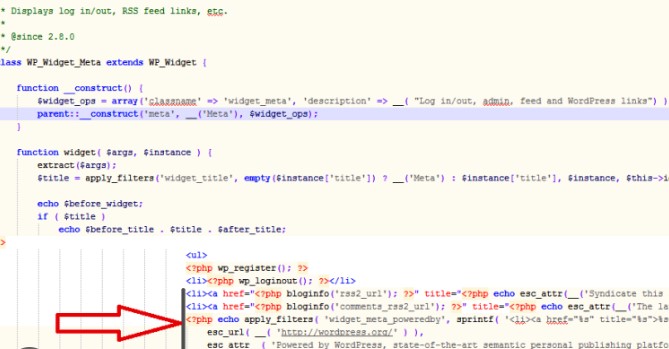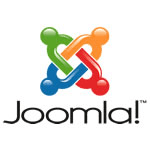Frontend login error 403
There is a problem in all Joomla versions on IE8, you get an error message and a 403 redirection when trying to login to the frontend.
After many searches, i found these solutions:
For Joomla 1.5.x
Open this file: /templates/system/error.php
Find the line:
defined( '_JEXEC' ) or die( 'Restricted access' );
place the following code after the line above:
$ReferTo = $_SERVER['REQUEST_URI'];
$ReferTo = base64_encode($ReferTo);
if ($this->error->code = '403') {
header('Location:index.php?option=com_user&view=login&ReferTo='.$ReferTo); die();
}
Open this file: /components/com_user/views/login/tmpl/default_login.php
Find the line:
<input type="hidden" name="return" value="<?php echo $this->return; ?>" />
And replace it with:
<input type="hidden" name="return" value="<?php if ($_GET['ReferTo']) echo $_GET['ReferTo']; else echo $this->return; ?>" />
For Joomla 1.0.15
Open the file: includes/joomla.php
In line 6043 you'll find this code:
// probably a spoofing attack
if (!$validate) {
header( 'HTTP/1.0 403 Forbidden' );
mosErrorAlert( _NOT_AUTH );
return;
Delete it.
This should work now.
Note that i dont know the security ramifications that this changes have on the system but its the only solution i found.