From Zero To Hero: Building Your First Website Using WordPress And Elementor

Building a website is a big part of being online today. Many people need websites for business, hobbies, or studies. WordPress and Elementor make it easy for everyone to create a site. They are tools that you can use without coding knowledge. This guide will help you create your first website step by step.
Why Choose WordPress And Elementor
WordPress is a popular platform. It is trusted because it is easy to use and has many tutorials and forums to help users. You can do so much with it once you start. Elementor works side by side with WordPress. It helps users build beautiful sites using drag-and-drop steps.
You will not need to touch code. You can make everything look personal. It can design pages for many purposes, like stores, portfolios, or blogs. Both platforms allow you to choose your look and feel. Many themes and plugins make your site your own.
Step 1: Setting Up Your WordPress Website
First, you need a domain name and a hosting service. The URL of the site should be easy to read, simple to spell, and memorable. Websites like Namecheap or GoDaddy can help you pick the best domain.
Second, you must buy hosting. A hosting service is where your website stays on the Internet. Choose hosting plans based on how fast you want your site to load, how secure it is, and if the company helps when things go wrong. Famous options are Bluehost or SiteGround.
Third, it is time to install WordPress. Most hosting services give a one-click option. Click install, then follow the easy prompts. After this, you will open your WordPress dashboard to start creating.
Step 2: Installing Essential Plugins And Themes
WordPress works well due to plugins and themes. Plugins add features like spam protection, SEO, or backups. You can get as many as you need. Too many plugins will slow things down, though.
Themes decide how your website looks to viewers. You can choose paid or free themes, but some work better with Elementor. The Astra theme and Hello Theme are user favourites. Search for themes in the WordPress dashboard and activate one.
Before you start editing your pages, add the important plugins first. These include Elementor (or Elementor Pro), an SEO helper like Yoast, and a backup tool like UpdraftPlus. These are used by millions every day.
Step 3: Building Your Pages With Elementor
The Elementor interface is simple to understand. It has three main parts. These are sections, columns, and widgets. Sections let you divide the page into areas. Columns go inside those sections to arrange smaller blocks. Widgets bring in text, buttons, or images.
To start, use the drag-and-drop option to edit your homepage. Place a banner section at the top with clear colours. Write about your website’s purpose here. The next part might be an About section. Add short paragraphs or some pictures of your work or team. Include call-to-action buttons. These lead users to visit other pages.
Create extra pages for Contact, Blog, and Gallery. Use Elementor’s pre-designed templates if you want fast results. These templates can be modified to fit your style. Be sure to make your design clean and readable on any device.
Step 4: Optimizing Your Website
A slow website loses visitors. Pictures that are too big can make your site slower. Use sites like TinyPNG to shrink image sizes. Then add caching plugins like W3 Total Cache to keep pages loading faster.
Today, most people surf with smartphones. Check how your page changes when seen on mobile screens. WordPress lets you preview it on mobile and desktop settings.
Search engines like Google push websites with strong SEO skills. This means using smart meta titles and clear descriptions. Divide content with headings like H1, H2 or H3. Internal links also make navigation easier for viewers and improve rankings.
Step 5: Launching And Maintaining Your Website
Before you launch your website, check how it performs. Go page by page to see if every text, image, and link works correctly. Test forms to see if they send messages properly. Mobile preview should also work seamlessly, just like desktop.
Making your site live is the final big move. Update the domain name server (DNS) settings so the hosting directs your website correctly. Let your friends or customers know that the website is ready through messages, email, or social media.
Maintenance helps keep everything fresh. Regular updates for your plugins and WordPress keep hackers away. Back up weekly to keep a safe copy of your website data. Use tools like Google Analytics to verify how many visitors you attract.
Common Beginner Mistakes To Avoid
Some beginners add too many plugins. This makes the site slow. Stick only to plugins you truly need.
Others do not care about how the mobile version looks. This pushes away smartphone visitors.
Some people ignore security. Adding an SSL certificate is cheap and necessary. It helps prevent hacking and shows visitors your site is safe.
Design errors happen a lot. People use too bright colours or hard-to-read fonts. Start small, then add extras once it works.
Conclusion
The steps above should help you get started easily. From registering your domain to optimising your pages, these tools are easier than you think. You should not fear mistakes. Websites grow better step by step. Keep learning about WordPress and Elementor to make something special. With time and practice, your website can really shine.



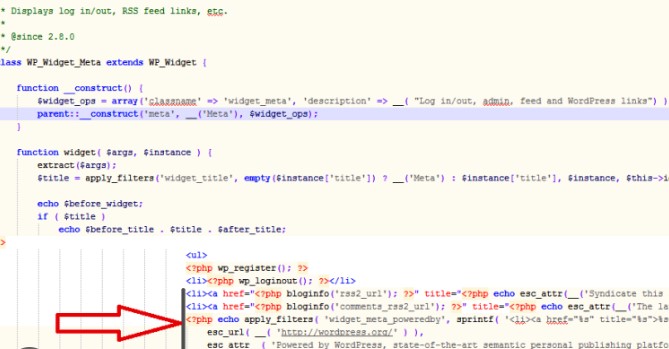
Leave a Comment