A Complete Guide To Using Plugins For SEO On Your WordPress Site
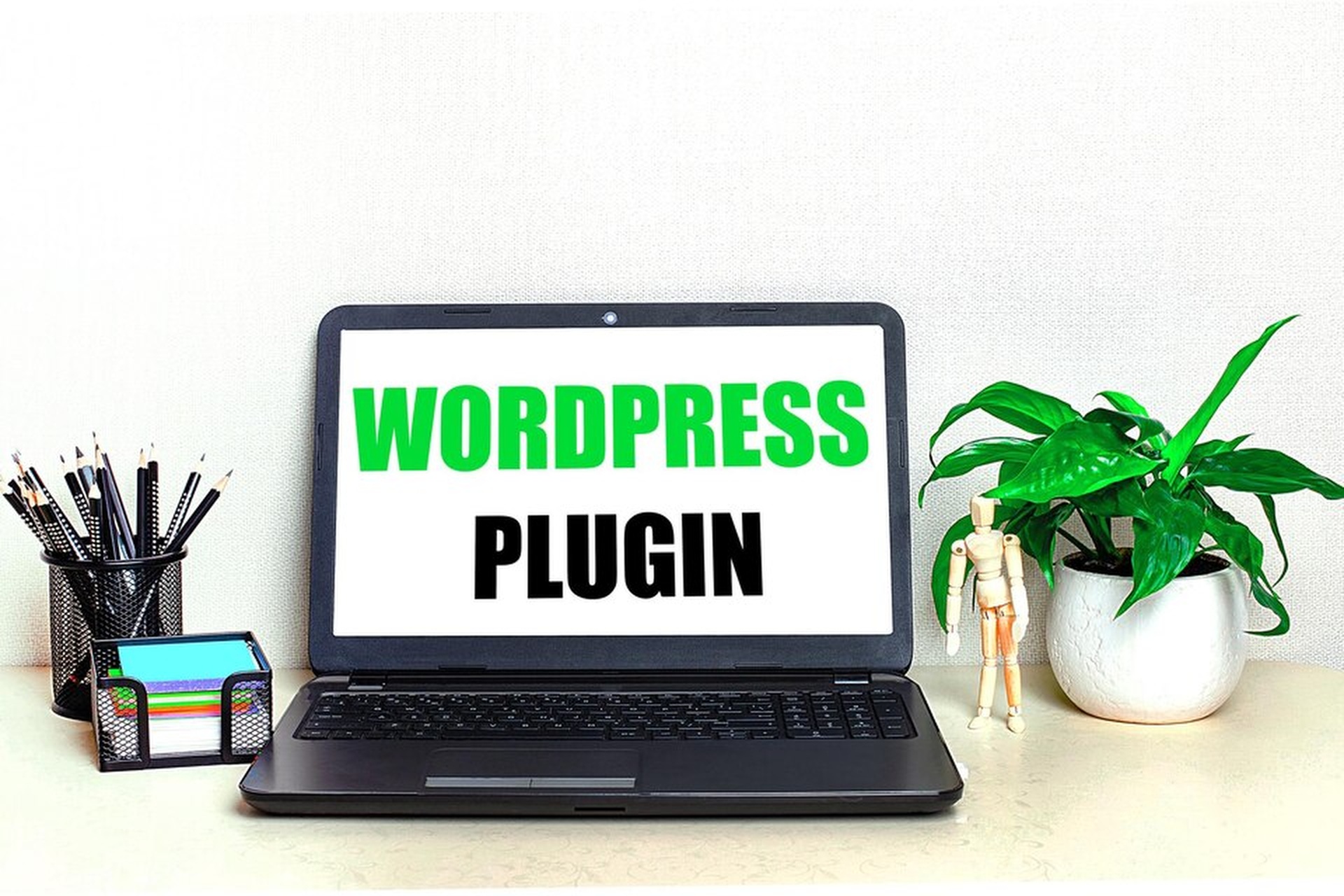
Search Engine Optimization is what makes websites more findable. If you want your site to shine online, you need SEO. A good SEO strategy helps websites rank better. Many people use WordPress for their websites. It has a helpful system of plugins. These plugins help with SEO in easy ways. This guide talks about how to use them correctly.
Why SEO Is Essential For Your WordPress Site
Visibility is key. Without SEO, your website will not show up on search engines. Good SEO practices bring more visits to your site. With better search results, you get organic visitors. Organic traffic is free.
Better SEO makes your website faster. Fast websites make visitors happy. A good user experience is crucial for keeping them. With traffic comes conversion. Good SEO strategies turn visitors into buyers.
WordPress is a very popular platform. It helps creators manage SEO. Plugins make it fit everyone’s needs. These plugins do the big work, saving your time. SEO on WordPress can be very effective if done smartly.
What To Look For In An SEO WordPress Plugin
Choosing plugins is like shopping. Not all plugins fit everyone. Some plugins help make work easy. Look out for plugins that beginners can figure out. The setup part should not be too tough. Some creators ignore XML. But XML plays an important role. Pick a plugin with sitemap features. On-page optimization matters. Good plugins come with keyword and meta tag options.
Another feature to value is redirects. Redirects keep broken links fixed. Some advanced plugins include schema markup help. This adds more detail to search engines. Extras like analytics tracking make future decisions better.
Lightweight plugins do less but do it fast. Feature-heavy plugins may slow you down, but serve advanced needs. Always check reviews before installing anything. Plugins that are not updated in a timely manner can be risky. Developers who give good support make things less confusing.
Top SEO Plugins For WordPress
When people talk about SEO plugins, Yoast comes up a lot. Its features are simple yet powerful. It makes real suggestions when you write posts. It also checks readability for better posts. Yoast is good, but some think it tries too much.
Rank Math is another name to know. This plugin is advanced. It tracks keywords and also checks schema basics. Many users compare Rank Math with Yoast. Rank Math offers much for zero cost, which saves money.
All in One SEO, or AIOSEO, is a rival worth noting. It auto-creates meta tags. It even supports WooCommerce, a tool for e-stores. Many e-commerce users depend on it daily.
SEOPress focuses on customized efforts. It also works without bloating your system. This option is good for white-label SEO experts. More plugin names appear now than before. There is WP Meta SEO, or SEO Framework. These target specific SEO niches.
Plugins usually suit both starters and pros. Beginners go for easy tools. Advanced users like niche-specific features the most. Your best pick depends on your exact project goals.
Step-by-step Guide: Installing And Configuring SEO Plugins
To begin, open the WordPress dashboard. In the plugin area, find SEO options. Pick, click “install,” then turn it on. This process only takes a few minutes.
Now comes configuration. Set up meta details for each page. Complete sections like description and headlines. Define website goals for better results.
Do not skip sitemap setup. Many users wrongly think sitemaps are extra work. But they guide search engines to your deeper pages. Some sites use breadcrumbs to aid site navigation. Plugins often assist in enabling these features for clarity.
Plug-in provided audits are strong tools. These check the details that ordinary users skip. If using Yoast or Rank Math, start with basic tasks. Run a trial post to see how optimization improves it.
Best Practices For Using Plugins To Boost SEO
Optimization needs balance. Use plugin features correctly, but do not fully rely. Research keywords beyond plugin tips. Learn current trends.
Make your site visual lighter. Compress heavy images. Plug-in tools for alt text are always helpful. However, trust your judgment for better results, too.
Internal links create structure. If a plugin shows link gaps, fix those. Users who focus only on outer links lose this value.
Fixing broken links can raise more traffic. Always prioritize data insights. Gather numbers from plugin analytics for guidance. Use analytics data wisely. It shows items to improve first.
Installing fewer plugins to improve site speed. Cluttering your setup with many tools harms the same speed SEO builds. Plugins work, but humans still oversee whole strategies.
Common Mistakes Beginners Make When Using SEO Plugins
Beginner errors repeat often. Stuffing keywords may seem smart. But it harms readability. Readers leave pages with confusing, overused terms.
Skipping plugin updates is very common. Updates often fix bugs fast. Missing them can hurt more than help.
Using too many plugins with overlapping features is a big issue. This slows loading times.
People expect plugins to always automate. But some work needs manual effort. Ignoring these limits means weaker results. Misreading plugin settings is also risky. Take time to correct mistakes in default setups.
Conclusion
To make SEO easier, try good plugins. Each WordPress plugin serves unique needs. Pick according to the complexity of your tasks. Do not skip the major tasks just to save clicks. Neither should plugins slow your site. Find the right balance between plug-ins plus planning. If you see measurable growth, track progress, and then scale larger.

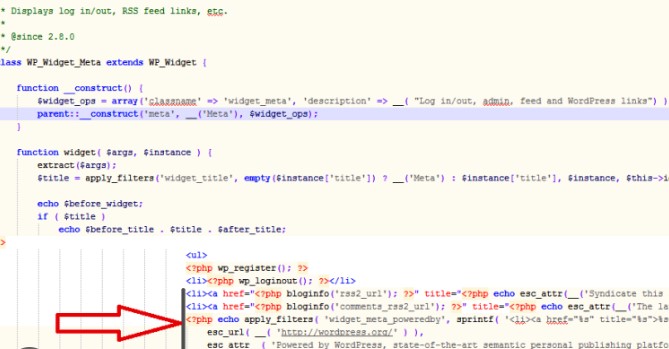
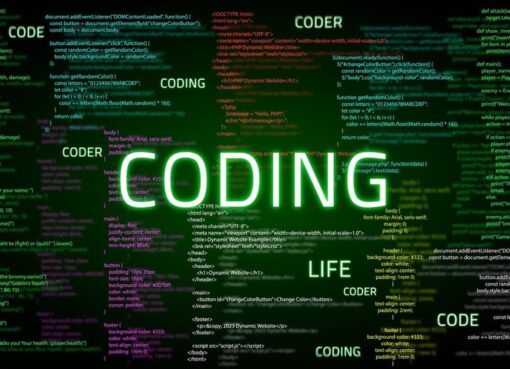

Leave a Comment