How To Optimize Your WordPress Website Speed For Better User Experience And SEO
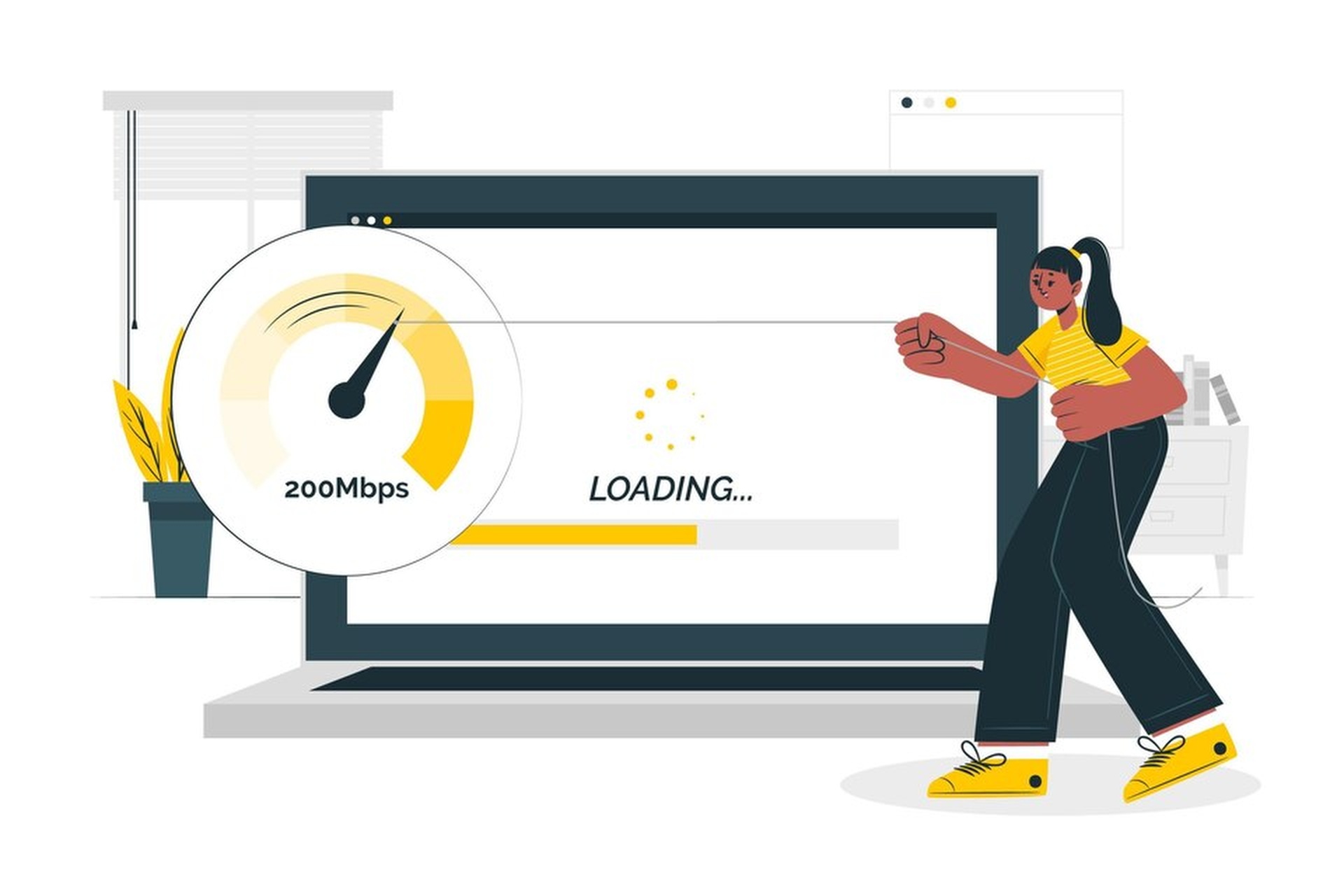
Website speed is crucial for online success. It affects how Google shows your pages and how visitors stay engaged. Many websites face slow loading pages which is a problem. Faster websites rank higher and keep users happy. Studies show faster speeds reduce bounce rates by large margins. Slow pages lose visitors and affect revenue. The goal of this article is simple. I will share easy and actionable tips to make your WordPress website speedy.
Why Website Speed Matters
The speed at which your website loads directly affects search engine rankings. Google measures user experience through Core Web Vitals. Sites with better web vitals do better. Speed helps mobile users browse without problems. Faster websites perform well across devices.
Speed also affects user experience positively. Visitors do not wait long for the information they need. Faster pages reduce the chances of users leaving immediately. Businesses see better conversions if their websites are quick and smooth.
Diagnosing Your Current WordPress Website Speed
Before optimising it is essential to know your current speed status. Many website owners skip testing steps. Testing tools like Google PageSpeed Insights give an exact score. It shows what needs improvement. GTmetrix and Pingdom Tools are other good options for speed tests.
You should understand important metrics to analyse issues. Metrics like largest contentful paint LCP and time to first byte TTFB monitor key load times. You can spot bottlenecks such as heavy images or poor hosting.
Actionable Tips To Improve WordPress Site Speed
Improving your WordPress website does not have to be hard. Below are clear steps to boost its speed.
1. Optimise Images
Large images slow sites down badly. Compress images using TinyPNG or ShortPixel. They reduce image file sizes without harming quality. Use modern image formats such as WebP for better performance on all devices. Websites today rely on big visuals but big files hurt.
2. Use A Caching Plugin
Caches store commonly requested data for quicker access. This speeds up website pages. Plugins like WP Rocket or W3 Total Cache make caching easy. Caching benefits include less stress on server resources. Slow caching systems are a problem you must avoid using.
3. Minify Css Javascript And Html
Minification removes extra characters from code files. It allows browsers to load pages faster. Automate this process using tools like Autoptimize or Fast Velocity Minify. Writing smaller cleaner codes matter for website optimisation.
4. Use A Content Delivery Network Cdn
A CDN stores website content across global servers. Visitors load your site from the closest server location. This reduces time dramatically. CDNs also protect against traffic spikes. Cloudflare and BunnyCDN are trusted options here.
5. Choose A Reliable Hosting Provider
Not all hosting services are made equal. Shared hosting is cheap but slow during high traffic. Managed hosting like Kinsta or WP Engine delivers better performance. Research hosting plans before committing to one. Site speed depends a lot on good hosts.
6. Optimise Your Database
WordPress stores unnecessary junk over time. Large databases cause delays. Clean them up using tools like WP Optimise. Remove things like old revisions, spam comments and expired transient data. Databases must be well maintained to avoid bloating.
7. Limit Plugins And Scripts
Too many plugins make WordPress sites sluggish quickly. Heavy scripts are culprits too. Audit your plugins to see which add value. Unnecessary ones should be deleted at once. Updated plugins keep WordPress fast and secure.
8. Implement Lazy Loading For Media
Lazy loading delays the loading of photos and videos until they are visible. This reduces website load times drastically. Use plugins like Lazy Load by WP Rocket to achieve this easily. It also conserves user bandwidth smartly.
9. Enable Gzip Compression
Compression makes files smaller before sending them to browsers. This speeds up delivery. Activate GZIP compression with plugins like WP Performance. Compression problems occur when codes clash which needs fixing.
Advanced Optimisation Techniques
Keeping up with advanced optimisations helps maintain speed. Websites age poorly without updates which slows down their features.
1. Keep WordPress Core And Plugins Updated
Software updates fix bugs and improve performance. Outdated themes often interfere with speed and security. Stay updated always.
2. Use Preloading Techniques
Preloading important site elements improves first impressions. Visitors load key fonts or CSS files faster. Preloading avoids the delay issue for critical resources.
3. Activate HTTP2 Or HTTP3 Protocols
Modern websites run on faster connection protocols. They allow multiple requests at once. Check with your host if they offer HTTP2 support. Older servers cannot handle speed upgrades sometimes.
Monitoring And Maintaining Your Websites Speed
Speed is not an implement once task. You need regular tests to prevent slowdowns. Tools like Google Search Console help you monitor Core Web Vitals changes. After each plugin change, reassess speeds immediately. Testing often maintains your hard earned optimization. Lazy maintenance wastes earlier efforts over time.
Conclusion
Website speed matters for improving SEO and user experiences. Visitors stay engaged when pages load fast. These tips make WordPress sites more reliable for users. Start optimizing now for long term benefits. Let others know your success tips or share questions in the comments.




Leave a Comment